반응형
Notice
Recent Posts
Recent Comments
Link
| 일 | 월 | 화 | 수 | 목 | 금 | 토 |
|---|---|---|---|---|---|---|
| 1 | 2 | 3 | 4 | 5 | 6 | 7 |
| 8 | 9 | 10 | 11 | 12 | 13 | 14 |
| 15 | 16 | 17 | 18 | 19 | 20 | 21 |
| 22 | 23 | 24 | 25 | 26 | 27 | 28 |
| 29 | 30 |
Tags
- 자바초보
- 파이썬
- 자바프로그래밍
- Android
- RESTful API
- serverless
- 안드로이드 스튜디오
- 자바스크립트 공부
- 데이터베이스
- Streamlit기초
- Pandas
- MySQL
- 자바공부
- 안드로이드 앱 개발
- 파이썬공부
- REACT
- 웹대시보드 기초
- Flutter
- java
- 스트림릿 기본
- 판다스
- 스트림릿
- 자바
- 웹대시보드 제작
- 자바스크립트
- JavaScript
- streamlit
- 판다스공부
- 자바기초
- db
Archives
- Today
- Total
ruriruriya
[Android] 안드로이드 - BottomNavigationView 메뉴명 나오게 하기 본문
반응형

BottomNavigation을 구현할 때 label이 보이지 않아서 label이 보이도록 설정했다.
방법은 매우 간단하다.
BottomNavgationView가 있는 xml에서
아래와 같이 코드를 바꿔준다.
app:labelVisibilityMode="unlabeled"app:labelVisibilityMode="labeled"
[전체 코드]
<?xml version="1.0" encoding="utf-8"?>
<RelativeLayout xmlns:android="http://schemas.android.com/apk/res/android"
xmlns:app="http://schemas.android.com/apk/res-auto"
xmlns:tools="http://schemas.android.com/tools"
android:layout_width="match_parent"
android:layout_height="match_parent"
tools:context=".MainActivity">
<com.google.android.material.bottomnavigation.BottomNavigationView
android:id="@+id/bottomNavigationView"
android:layout_width="match_parent"
android:layout_height="wrap_content"
android:layout_alignParentBottom="true"
android:background="#FFFFFF"
app:labelVisibilityMode="labeled"
app:menu="@menu/bottom_menu" />
</RelativeLayout >
[변경 전/후]
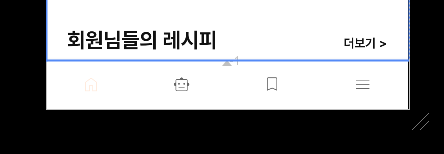
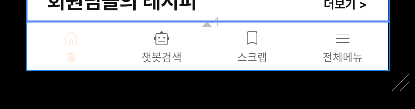
반응형
'🤖Android > Java' 카테고리의 다른 글
| [Android] 안드로이드 - EditText 줄바꿈하는 방법(InputType, scrollHorizontally) (0) | 2024.01.29 |
|---|---|
| [Android] 안드로이드 - 정렬하는 셀렉트박스 만들기 Spinner (1) | 2024.01.27 |
| [Android] 안드로이드 스튜디오 Add Library Dependency로 쉽게 라이브러리 설치하기 (0) | 2024.01.25 |
| [Android] 안드로이드 - Calendar로 실시간 시간 정보 가져오기 (feat. SimpleDateFormat) (0) | 2024.01.16 |
| [Android] 안드로이드 - Configuration이 없어서 에뮬레이터 실행이 안될 때 (0) | 2024.01.12 |




